|
We now offer laptops for rent!
If you are in need of a laptop for a day, a week or longer we can help you with several different models to fit your needs. We have windows or Apple Macbook laptops available. Rents start at 15€/Day 65€/week. Contact us to learn more Hi everyone,
we'd like to clarify our corona-virus/covid-19 procedures to make sure you know we take our and your safety seriously. Here is what we do to guarantee everyone's safety:
Stay safe out there As you may or may not know, and you probably know if you have a MacBook pro from 2008-2011, it is not possible to install the latest and greatest version of mac os-x on your precious MacBook pro. Apple has done this officially because it claims the hardware on these older computers is not compatible with the new OS but this does not seem to be true. How do we know? simple really, we found a way to install high-sierra on older MacBook pro's (A1278 variants from 2008-2011) and we could see clearly that the OS runs very nicely on the computers. It's true that the performance is clearly slower than a brand new MacBook pro but we still think that paired with a good SSD your old laptop can be used for many more years with the latest OS version released by Apple.
So without any more chatter, here is how you can have it done: What you will need:
Once you got all the tools the process is very straightforward. You will simply need to do the following
We highly recommend this upgrade path even if your mechanical hard-drive still works. A new SSD will make your MacBook pro A1278 feel modern again and will assure it will work for many years to come. Feel free to contact us if you have any questions of if you feel unsure that you can do this on your own and would like us to perform the upgrade for you Happy 2018 everyone Last week I wrote about the malware infection that happened with Ccleaner. If you didn't read it than take a look here: Ccleaner infected with malware
This made me realise a lot of people are still using software tools like Ccleaner thinking they are keeping their computer at a better shape thanks to this programs. Well, if you are one of them you should know that you are very wrong in thinking so. Registry cleaners come in different flavours and with different features but essentially they all offer two things: 1- registry cleanup and optimisation 2- Temporary files removal Now let us take a look at these two functions and their supposed usefulness Registry cleaning The registry is where windows stores data that tells it how to act when certain things happen. Think of it as the law book of your operation system. The registry comprises of millions of instructions related to each and every file type on your computer. Now, it is perfectly normal for a law book with millions of instructions to have a few hundred or even a few thousand entries that are no longer needed. Having them does not have any influence whatsoever on the performance of your windows computer. Maybe in the early 90's some benefit could have been achieved from optimising the registry. There are two reasons for this; first off all there is the fact that the registry is a very robust system that was and still is optimised by Microsoft. The second is simply the advancement of hardware speeds. In short, Microsoft windows does a fine job at keeping your registry optimised without any help from third party applications. Temporary files removal This feature is actually useful as programs, your operating system (windows 7, 8, 10 or MacOS etc) and system updates tend to leave residual files that are never used again but instead are just hogging space. However, there is absolutely no reason to use a third part tool to remove those files. Both windows and MacOS have powerful and effective build-in hard drive clean-up tools. In fact, they are almost always better at cleaning up unused files than the third-party apps. So simply put, there is just no good reason to install registry cleaners and now that we saw malware infect the most popular of them all we now have a good reason to just avoid them all together. Stay safe online! Brussels computers Readers, I have some shocking news for you. The most popular registry cleaner and temporary files remover on the net has been infected by malicious code (malware) that enables others to login to your computers without any problems. This is shocking because Ccleaner is the most trusted maintenance software by a long shot and has been around for a decade now. It is also owned by Avast, another very trusted company. If you have Ccleaner installed on your PC or Macbook (macos X of any version) here is what you need to know in order to determine if your computer is compromised or not and if it is what you need to do:
Who is at risk The malware that effected Ccleaner only got into one version of the program. The version is 5.33.6162 or if you use Ccleaner cloud the version number is 1.07.3191 both versions were released on the 15th of August 2017. If you did not install one of the two versions than your computer is safe. Note that the effected version is the 32-bit one so if you installed the 64-bit you are also safe from the malware. This applies to windows based computers and to apple (macos) computers alike. To see where to find the version number just look at the image at the end of this post. What to do if I have the infected version If you think you have been infected by the malware the best solution is to restore your computer using a backup dating before the 15th of August using time-machine (if on a macbook) or windows built in restore options if you are using a windows PC. After the restore is complete it is recommended to run an Anti-virus and anti-malware tool such as windows defender and malwarebytes If you don't have a backup than you might need to completely reinstall your operating system. This is an extreme solution but it might be necessary as the malware that found it's way into Ccleaner is a very tough one to remove on your own and I understand if you don't want to pay a PC and mac technician in Brussels to do it for you. Brussels-compuers are here to answer any questions you have about this new threat. Use our contact form or just post your questions in the comments below. Stay safe online! Hi all,
I've been doing some thinking lately and realized that I need to be clear towards you, my potential and actual customers, regarding what I believe is top notch service and what is the kind of customer experience I am trying to create for you. So, just for background I think it'll be useful for you to know that I have spent about 5 years of my life directing customer service call centers in India, the Philippines and Israel. And now I'm in Brussels Belgium.I know, I've been around haven't I :) I am sharing this irelevant CV piece of information so you would understand why I think and act the way I do. When you are responsible for the direct contact between a company who provides a service or a product on one side and of the customer on the other one there are some important rules to abide by. Here's a few I learned over those years and over the years I have been providing IT services: 1- Your customers time is precious, Far more precious than yours. This means you better be sure you provide the right solution and provide it quickly. This requires competence in your skills and efficiency in your responses 2- Fairness goes a long way if you want your customer to be happy. That means your prices must make sense and it means you need to be clear in your message. A price quotation is a commitment, not a starting point. Way too many technicians fail to understand this basic truth. 3- If you provide a service it means you need to be flexible and adapt to the needs or your customer. That means you should not say no. My client wants me to meet him at home and replace his iPhone 7 screen on the spot? No problem, i will find the way. In other words, I am here to solve your problems and your needs and specific requests will be seen as a problem to me. 4- Follow up is priceless. People who are not %100 happy with your service will probably never tell you of their issue/s. They will just go somewhere else next time. But if a follow is done than it shows you care (and I really do care about giving a good service) and that you are here to help. This is why I follow up with every costumer and provide all the tools needed so I can quickly fix, at no cost, any issue that remain after I fixed the computer/phone. 5- Explain what you are doing, people were not born with the knowledge you have. I really believe that people want to know what you are doing. There are two reasons for that A- it reassure your customer that you know what you are doing and B- most people actually find it interesting if you explain well. Which I do, I hope. 6- A service provider builds relationships with his clientele. I am never interested in making a maximal profit on your problem, what interests me is making sure the broken screen/dead hard drive are perfectly fixed so you can go on with your life and not worry about your precious computer. Last week I discussed briefly about the importance of keeping your laptop ventilation clean from dust. That is not important only for the sake of your health but mostly for the sake of your laptop's performance. Even an Apple MacBook needs to have dust removed once a year in order to perform in an optimal manner.
That got me thinking about another crucial element related to the performance and heat management of a laptop. Thermal paste. So what is thermal paste and what is it good for? As you surely know the CPU or central processing unit is the "brain" of every computer, be it a desktop running windows, a laptop running windows or linux or an Apple MacBook. They all have a processor inside them that does all the heavy duty calculations. Just a quick note here, there are all sorts of processing units aside from the CPU in any computer, or phone for that matter, but for the sake of simplicity we will only focus on the CPU here. So, the CPU does all the calculations that allow your operating system to boot, your word document to write wonderful words and your video player to show you HD images at 60FPS. It does that using a lot of 0's and 1's and it uses electricity to generate those sequences of 0,1,1,0,1,0,0,1,1 (and on and on to iternity). Electricity is source of heat. Processors today have become very efficient compared to just a couple of years ago but the laws of physics cannot be bend unfortunately, where there is electricity there will be some loss of energy as heat. In fact, if we stilck to definitions from the world of physics, all energy coming into the processor will turn into heat. It's just that some of the electrical energy coming in will be used to change the processor state before turning to heat. Some in-depth and very interesting explantation of this can be found here. But let's leave physics aside for a minute. What matters in the context of this post is the answer to a simple question, what is done to dissipate this heat? The first solution which I discussed in last week's blog post is ventilation. The heat is being pushed out of the laptop chassis using a fan that pushes the heat towards the back or the side/s of the laptop. But that is fat from being an adequate solution, it's simply not enough to remove all the heat generated by the CPU. This is where the thermal paste comes in. Thermal paste (or CPU grease or heat paste are also common names for it) is a special material that has 0 electrical conductivity but very high properties of heat conductivity. The thermal paste sits directly on the CPU and right under a piece of metal, called the heatsink. What this does is bring the heat directly to the heatsink, that hit sink goes towards the ventalation location and the fan pushes the hot air out. That is a smart, simple and elegant solution to dissipate heat from the inside of a laptop chassis but it has one key weakness. The paste on the CPU tends to crack and dry up over time. It will still function but the reduces efficiency of the paste would mean that the CPU within laptop/MacBook is going to operate at higher temperatures. Higher telperatures mean significantly slower performance. It is recommended to replace the thermal paste ideally once a year and definitely once every two years. This would guarantee that the laptop (or desktop for that matter) will perform at it's best and have a much longer lifespan. If you want to have your thermal paste replaced by a professional who did it thousands of times, with his eyes shut in the dark, look no forther than our contact page, we are here to answer any question you may have. Pollution in cities is a hotly debated topic is many of the large cities of the world. Be it Paris who opted to ban cars from a big part of the city or Brussels who decided to it à la bélge- doing nothing and debating in all 7 parliaments in the country what should be done, it is clear that dust is everywhere.
Something very few people think about is the effect of all that dust on their laptop or mac performance. All microprocessors produce heat which needs to be pushed out of the chassis in order to keep working. Any processor has a peak temperature at which it turns off. High temperatures also cause slowness even if the maximal temperature isn't reached. Another annoying effect of dust accumulations in the fan and the ventilation is that hisse noise coming out of the fans and on top of that you run the risk of your fan not simply not working anymore as it has been spinning nonstop due to the dust. Now ask yourself, when is the last time you had the fans cleaned from dust? probably never right.. Although your laptop can continue to function even if it's fans are stuffed with dust from last year, you are definitely losing a lot of performance, draining your battery faster and suffering from fan noise because of all that dust. It is recommended to thoroughly clean up your laptop fans once a year. By thoroughly we mean open up the chassis and removing all the dust that got built up in there. If you feel your laptop is starting to run slow, your laptop is running hot and the fans spin without you doing any processor intense tasks might mean you just need to clean up your fans. If you do not want to open up your precious laptop we would be happy to treat it to an internal and external cleaning for the very competitive price of 30 Euros. Contact us if you have any questions Water, the source of all life on earth and the base on which we all rely on a daily basis. Indeed, without water we simply would not be in existence. That said water sometimes has some pretty undesired effects. Sometimes our treasured water falls down due to the power that is gravity. sometimes under the treasured water is a laptop, an iMac, an iPhone and so on.
As you all know, water and electrical DC circuits are completely and utterly incompatible. That is not about to change before we find a parallel universe in which water is not conductive. So until than here are a few solutions that might be of use in case water or another liquid got a little too close to your precious laptop, phone or tablet: First thing first, identify the enemy: Not all liquids are created equal. Sure, they all have H2O in them but they can also contain sugar, alcohol (a form of sugar), fruit (again, sugar) and so on. Different materials will interact differently with an electronics board such as a motherboard. The rule of thumb is, the purer the water the more you are likely to save your laptop phone or tablet that had water spilled on them. That happens because water does potentially cause short-circuits but it does not create corrosion imitatively. that will take several days in most cases. If sugar is joined into the mix corrosion will be created much much faster. a glass of zine or fruit juice spilled on a laptop, be it a mac an HP or a Lenovo, can create an impressive layer of corrosion on the motherboard. This is probably the time to tell you all that it is the corrosion that will destroy your laptop, not the liquid itself. So what should I do if I spilled water on my laptop or mac? I will start by saying what not to do. putting your phone/laptop/mac/tablet in a bag of rice might be a very cool way to pass your time but it will do nothing to prevent corrosion. What it will do is ABSORB MOST of the water but residue will remain and that residue will create corrosion within a few weeks and all of a sudden your precious gadget will be damaged beyond repair. In case of spillage involving wine and other goodies the rice will allow you a day or two of use at best before you can say goodbye to your hardware. So no rice please. The one thing, the only thing to do, is to immediately power of your device and if possible remove the battery as the battery might still release small amounts of charge even if the device is off. If a short circuit happens on aboard there is almost no way to recover from that. So again, turn the device off immediately. like right now, you can come back to read after that's done. You turned off your device? Good Now you need us. To treat a water damaged motherboard you need to use specialized chemical compounds that make sure that 0 residue is left and no corrosion will develop later on. As this requires a complete dismantlement of your electronic device it's best if done by a certified technician. I happen to be one, so if you spilled water, spilled wine or a smoothy on your laptop, your mac etc just contact brussels-computers and we take care of the problem for you. We offer door to door pick up and return, a kind and professional level of service at fair prices. Contact us now The new windows 10 is good, so good it makes me think that maybe having Microsoft around isn't so bad after all.
It looks like the never ending cycle since windows 95 of one good version followed by a horrible version that has went on until windows 8 (7 was great, windows 8...not so great...) microdot have created something truly different this time. For the first time in the history of Microsoft, a history full of complete ignorance and neglect of it's actual users, the engineers from Redmond have created a product feels like it was designed for human users that are not technicians. This might not be the best news for a PC technician such as myself but nonetheless I am thrilled to see it. i'd like to provide you with a short overview of why I think the windows 10 operating system is a worthy upgrade for anyone using a PC, be it an ultrabook, a netbook or just a regular laptop. It certainly looks like a worthy upgrade for customers with windows 7 and definitely an upgrade for Windows 8 or 8.1 users. |
|
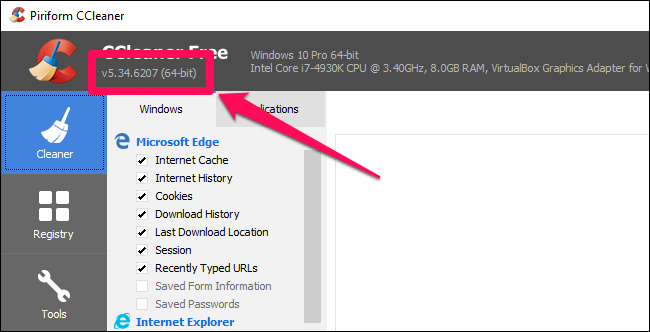
 RSS Feed
RSS Feed