|
Last week I wrote about the malware infection that happened with Ccleaner. If you didn't read it than take a look here: Ccleaner infected with malware
This made me realise a lot of people are still using software tools like Ccleaner thinking they are keeping their computer at a better shape thanks to this programs. Well, if you are one of them you should know that you are very wrong in thinking so. Registry cleaners come in different flavours and with different features but essentially they all offer two things: 1- registry cleanup and optimisation 2- Temporary files removal Now let us take a look at these two functions and their supposed usefulness Registry cleaning The registry is where windows stores data that tells it how to act when certain things happen. Think of it as the law book of your operation system. The registry comprises of millions of instructions related to each and every file type on your computer. Now, it is perfectly normal for a law book with millions of instructions to have a few hundred or even a few thousand entries that are no longer needed. Having them does not have any influence whatsoever on the performance of your windows computer. Maybe in the early 90's some benefit could have been achieved from optimising the registry. There are two reasons for this; first off all there is the fact that the registry is a very robust system that was and still is optimised by Microsoft. The second is simply the advancement of hardware speeds. In short, Microsoft windows does a fine job at keeping your registry optimised without any help from third party applications. Temporary files removal This feature is actually useful as programs, your operating system (windows 7, 8, 10 or MacOS etc) and system updates tend to leave residual files that are never used again but instead are just hogging space. However, there is absolutely no reason to use a third part tool to remove those files. Both windows and MacOS have powerful and effective build-in hard drive clean-up tools. In fact, they are almost always better at cleaning up unused files than the third-party apps. So simply put, there is just no good reason to install registry cleaners and now that we saw malware infect the most popular of them all we now have a good reason to just avoid them all together. Stay safe online! Brussels computers Readers, I have some shocking news for you. The most popular registry cleaner and temporary files remover on the net has been infected by malicious code (malware) that enables others to login to your computers without any problems. This is shocking because Ccleaner is the most trusted maintenance software by a long shot and has been around for a decade now. It is also owned by Avast, another very trusted company. If you have Ccleaner installed on your PC or Macbook (macos X of any version) here is what you need to know in order to determine if your computer is compromised or not and if it is what you need to do:
Who is at risk The malware that effected Ccleaner only got into one version of the program. The version is 5.33.6162 or if you use Ccleaner cloud the version number is 1.07.3191 both versions were released on the 15th of August 2017. If you did not install one of the two versions than your computer is safe. Note that the effected version is the 32-bit one so if you installed the 64-bit you are also safe from the malware. This applies to windows based computers and to apple (macos) computers alike. To see where to find the version number just look at the image at the end of this post. What to do if I have the infected version If you think you have been infected by the malware the best solution is to restore your computer using a backup dating before the 15th of August using time-machine (if on a macbook) or windows built in restore options if you are using a windows PC. After the restore is complete it is recommended to run an Anti-virus and anti-malware tool such as windows defender and malwarebytes If you don't have a backup than you might need to completely reinstall your operating system. This is an extreme solution but it might be necessary as the malware that found it's way into Ccleaner is a very tough one to remove on your own and I understand if you don't want to pay a PC and mac technician in Brussels to do it for you. Brussels-compuers are here to answer any questions you have about this new threat. Use our contact form or just post your questions in the comments below. Stay safe online! |
|
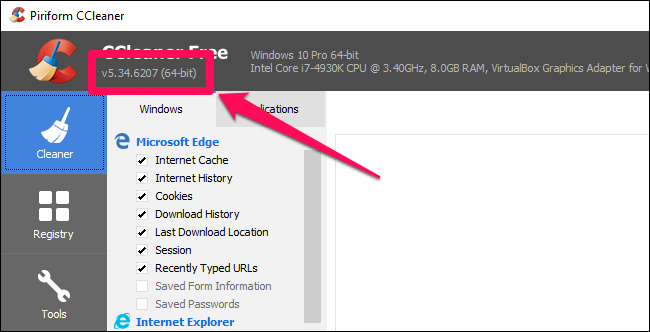
 RSS Feed
RSS Feed