|
Readers, I have some shocking news for you. The most popular registry cleaner and temporary files remover on the net has been infected by malicious code (malware) that enables others to login to your computers without any problems. This is shocking because Ccleaner is the most trusted maintenance software by a long shot and has been around for a decade now. It is also owned by Avast, another very trusted company. If you have Ccleaner installed on your PC or Macbook (macos X of any version) here is what you need to know in order to determine if your computer is compromised or not and if it is what you need to do:
Who is at risk The malware that effected Ccleaner only got into one version of the program. The version is 5.33.6162 or if you use Ccleaner cloud the version number is 1.07.3191 both versions were released on the 15th of August 2017. If you did not install one of the two versions than your computer is safe. Note that the effected version is the 32-bit one so if you installed the 64-bit you are also safe from the malware. This applies to windows based computers and to apple (macos) computers alike. To see where to find the version number just look at the image at the end of this post. What to do if I have the infected version If you think you have been infected by the malware the best solution is to restore your computer using a backup dating before the 15th of August using time-machine (if on a macbook) or windows built in restore options if you are using a windows PC. After the restore is complete it is recommended to run an Anti-virus and anti-malware tool such as windows defender and malwarebytes If you don't have a backup than you might need to completely reinstall your operating system. This is an extreme solution but it might be necessary as the malware that found it's way into Ccleaner is a very tough one to remove on your own and I understand if you don't want to pay a PC and mac technician in Brussels to do it for you. Brussels-compuers are here to answer any questions you have about this new threat. Use our contact form or just post your questions in the comments below. Stay safe online!
0 Comments
Your comment will be posted after it is approved.
Leave a Reply. |
|
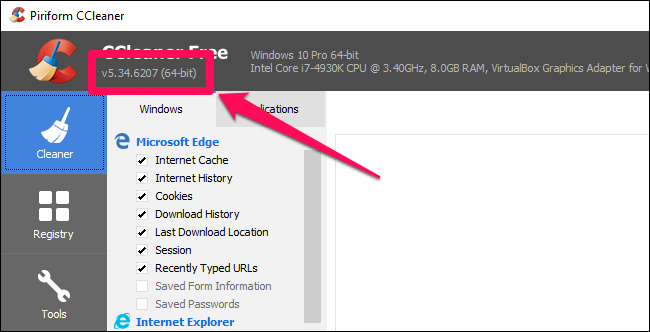
 RSS Feed
RSS Feed